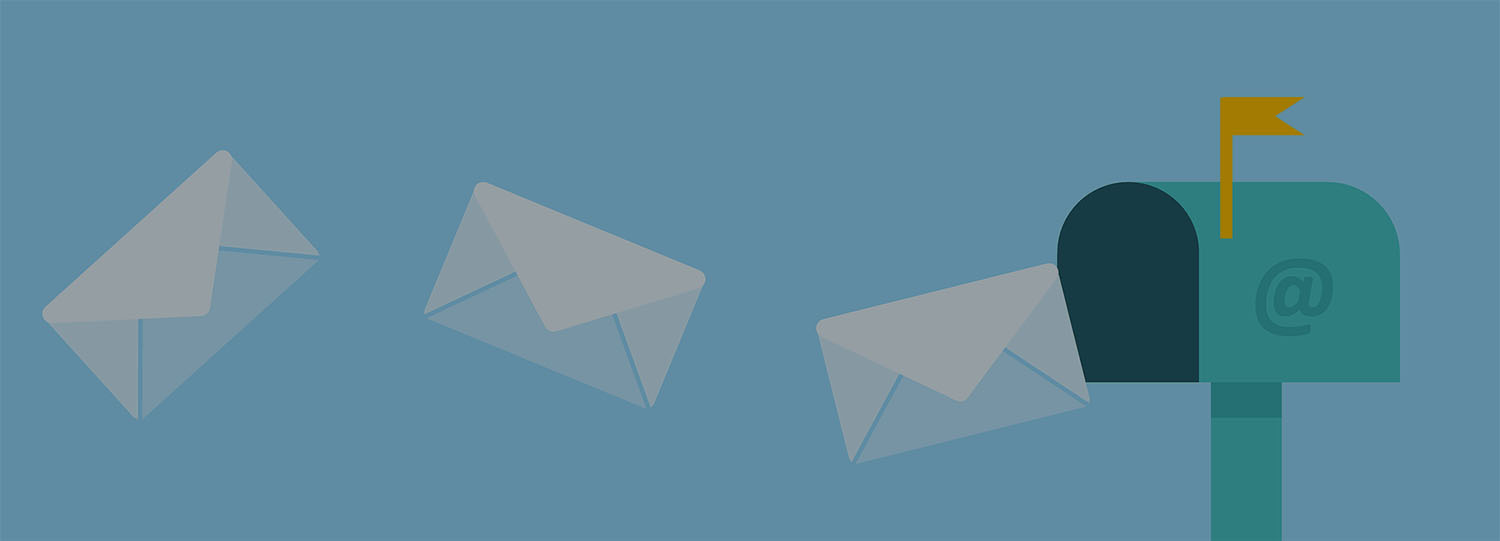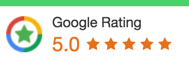It seems like almost every week that you read about a new email virus making its way around town.
While some of these emails are easy to spot others are more sophisticated and can easily be mistaken as legitimate communication if you don’t know how to spot a dangerous email.
There are four key steps that every business should know to help determine if an email is safe. Make sure everyone in your organisation is aware of these steps and follows them vigorously to help prevent your business from being infected by a virus.
How to identify a dangerous email
Step one: check the senders email address
Specifically look for an unusual address or .com values. If you see something unexpected here, treat the email as dangerous and avoid its links/attachments.
Step two: hover your mouse over the link (DON’T CLICK). This will reveal its true address.
If you see ‘garbage’ here or unrelated words consider the email high risk and avoid clicking the link.
Step three: look for something in the body that is not generic and would be hard to guess/fake
Information like your business name, a known order number, or a valid account number would be hard to fake. Dangerous emails usually only have generic information in them. If you cannot find anything specific to you or the subject of the email then treat the email with caution and avoid its links/attachments.
Step four: If it is unexpected, verify the email by other means
For example if the email claims to be dropbox, verify it by logging into your dropbox account to see if you have this invite. If it is an ASIC renewal, contact ASIC or check with us to confirm if a renewal is due. If you cannot verify the email, it would be safest to treat the email as dangerous and avoid any links/attachments.
Remember viruses can be costly for business. These tips might add a few more seconds to your analysis of a new email however we all know prevention is better than cure and these tips could see you avoiding a very costly virus infection.
As a last line of defence please also ensure you have a reputable AntiVirus solution on your computers. This can offer strong protection in the unfortunate event something does get past you.
MGI Techology Services
If you have questions about this or would like us to review your current IT Security setup to ensure you have strong levels of protection in place, please reach out to us at the following email address: Technology@mgisq.com.au or call 3002 4800.